40 Years of Excelleration
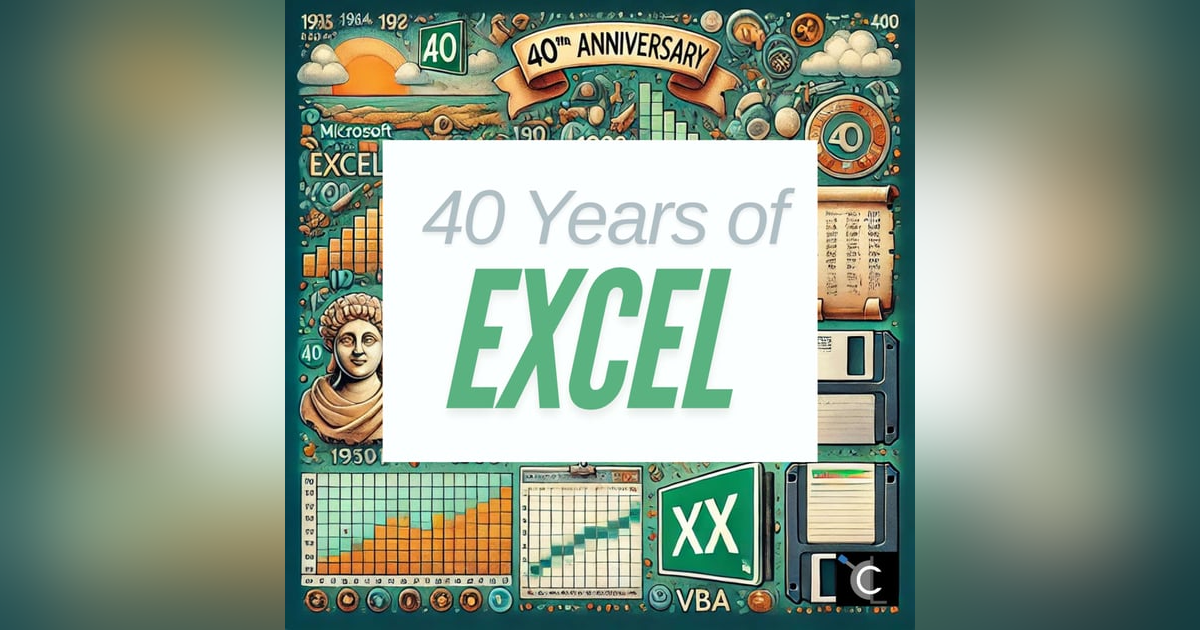
Get ready for a *spooktacular* look at one of the least spooky (but incredibly powerful) tools ever made: Microsoft Excel. It's Excel’s 40th anniversary, so we're diving into its history, quirks, and how this humble spreadsheet app has managed to shape business, science, finance, and... espionage? Yes, you read that right.
Excel may not sound thrilling, but trust us, it's one of the most impactful tech tools of the last 40 years. From financial firms to scientific research, sports leagues, and even British intelligence, Excel’s endless versatility has led to some, let’s say... *interesting* mishaps along the way. We’ll explore:
- The origins of the spreadsheet concept dating back to ancient Mesopotamian clay tablets (yes, seriously)
- Landmark moments like the creation of VisiCalc, Lotus 1-2-3, and Excel’s first big splash
- Iconic Excel fails, from the JP Morgan $6.2B blunder to national policy mistakes—Excel giveth, and Excel taketh away!
- The rise of VBA, Excel World Cup, and how Excel thrives today in the cloud era
So grab a pumpkin spice latte, sit back, and open a workbook with a mini-golf game embedded. You’ll never look at spreadsheets the same way again. 💀
Links:
- https://www.qashqade.com/insights/the-worst-financial-services-excel-errors-of-all-time
- https://www.teampay.co/blog/biggest-excel-mistakes-of-all-time
- https://sheetcast.com/articles/ten-memorable-excel-disasters
- https://www.bbc.com/news/business-39870485
- https://infotech.commons.gc.cuny.edu/2016/01/25/new/
- https://www.historyofinformation.com/detail.php?id=5478
- https://spinpasta.fandom.com/wiki/Hall_of_Tortured_Souls
- https://fmworldcup.com/excel-esports/microsoft-excel-world-championship/
[01:00:00.17]
Chris: You seem like you're in the dark, and not just intellectually.
[01:00:04.19]
Ned: That's fair. It does seem darker than usual in my office, and I don't know what I did to deserve that. Nothing has changed about the lighting in my office. It is exactly the same as it always is. I am wearing a black shirt, though.
[01:00:16.28]
Chris: You, as a person, are just dimmer?
[01:00:20.21]
Ned: Is that better?
[01:00:24.15]
Chris: No, I can still see you.
[01:00:34.29]
Ned: Hello, Alleged Human, and welcome to the Chaos Lever podcast. My name is Ned, and I'm definitely not a robot. I'm a real human person who loves wearing black, fuzzy hoodies in dark offices and lurking where you least expect me. It is the Halloween season after all. With me is Chris, who's also here. Hi, Chris.
[01:00:59.13]
Chris: So you're going to You got the episode by frightening people?
[01:01:02.26]
Ned: I think it's the best way to draw an audience. No. Nothing attracts a crowd like a crowd.
[01:01:09.15]
Chris: A crowd of terrified people who are tied up in the back of a van?
[01:01:14.10]
Ned: Well, it certainly will get crowded quickly. My van is not that big.
[01:01:18.26]
Chris: The plot for Terrifier 4 just got way weirder.
[01:01:23.21]
Ned: I'm trying to decide if Terrifier 3 exists, and I don't want to look it up.
[01:01:30.03]
Chris: It does. It actually just came out like a week ago.
[01:01:33.25]
Ned: I don't even know what that is because I don't watch horror movies.
[01:01:36.10]
Chris: So it's seven days. You put them together and you organize them. There's a bunch of these. They're called weeks. In a year, there's like 70 of them, right?
[01:01:44.29]
Ned: That sounds right. I thought we were on the metric system.
[01:01:49.04]
Chris: Yeah, 490 days in a year. What's the problem?
[01:01:52.12]
Ned: Oh, right. We're on the squared metric system.
[01:01:55.11]
Chris: Jesus. Did you learn anything from the French Revolution?
[01:01:58.22]
Ned: I Just that I can hear the people sing, singing the songs of angry men.
[01:02:05.16]
Chris: That's just society.
[01:02:07.16]
Ned: All the time?
[01:02:09.05]
Chris: Yeah.
[01:02:10.18]
Ned: Feels particularly relevant right now as we approach a very perilous day.
[01:02:18.08]
Chris: Yeah, also known as Terrifier 4.
[01:02:22.17]
Ned: Let's talk about some tech garbage.
[01:02:25.01]
Chris: Please God.
[01:02:26.19]
Ned: Oh. And because last week's episode was riveting and enthralling for everyone, I thought we should continue with that theme. We're going to talk about Microsoft Excel.
[01:02:40.13]
Chris: What did we do last week? I don't remember.
[01:02:42.24]
Ned: It was your cybersecurity insurance.
[01:02:46.07]
Chris: Oh, yeah.
[01:02:47.24]
Ned: Then we talked about continuity plans or something.
[01:02:51.26]
Chris: That was a banger as the kids say.
[01:02:54.27]
Ned: I mean, I enjoyed it. I know there's 12 people who listen to podcast that really enjoy it.
[01:03:02.19]
Chris: Look, sometimes specificity is the soul of wit.
[01:03:08.04]
Ned: I don't think that's how that goes.
[01:03:11.28]
Chris: First, you have to create the universe? A bird in the hand is worth two in the bush.
[01:03:18.17]
Ned: That's the one. You can lead a horse to water, but if it refuses to drink, you shoot it. All right, let's talk about Excel. It's the evolution of It's our spreadsheet applications. We are celebrating 40 years, 40 years of Microsoft Excel. Did you even make it through the title before falling asleep? Maybe? The 40th anniversary of Excel and its impact on the world is no joke because Excel is probably one of the most impactful business tools created in the last 40 years. I would put it second only to email, that's by a slim margin?
[01:04:03.29]
Chris: I would disagree.
[01:04:05.10]
Ned: Okay. You're wrong, but continue.
[01:04:07.28]
Chris: I'm pretty sure the entire world economy runs on Excel.
[01:04:13.18]
Ned: So what you're saying is It is the most important? Yeah. Above and beyond email.
[01:04:19.22]
Chris: Correct.
[01:04:21.14]
Ned: I don't know if I would even try to disagree with you. Someone could make an argument for word and word processing, but that person would be wrong because Microsoft Word is an abomination that should be burned with fire.
[01:04:39.22]
Chris: Yeah, no argument on that one.
[01:04:40.29]
Ned: Okay. I don't think anyone is going to call in to be angry about that. If they do, too bad.
[01:04:48.03]
Chris: I just wanted to format one bullet point, Ned. One bullet point, that was 10 hours ago.
[01:04:56.13]
Ned: You did it, and suddenly it created a whole new page and made everything italic and two-point.
[01:05:03.02]
Chris: Why is it Landscape? How is that even a thing?
[01:05:09.10]
Ned: Yeah. Okay, so this is not a bash fest on Microsoft Word, but potentially that is a future podcast episode that we should do because I have strong feelings about it, and apparently you do. But anyway, so I couldn't find hard data on- Shades break is supposed to reset the formatting. Jesus, all right. Do you need a moment? You like five in a juice box? I'm good. I searched around, I couldn't find any hard data, and that's because I didn't actually look. I thought I would just pluck out of the air and estimate that 200 150% of our financial firms, scientific research institutions, and major league sports all rely on Microsoft Excel to run critical business workloads. The seemingly simple, yet absolutely flexible and endless possibility of the humble spreadsheet lends itself to wildly different applications, some for good, some for ill.
[01:06:12.15]
Chris: All which are not correct to be used a spreadsheet for.
[01:06:16.26]
Ned: Yes, none of these should use a spreadsheet. And yet, here's a few fun examples of spreadsheets gone horribly wrong. In 2012, a trader for J. P. Morgan managed to lose 6.2 billion dollars because of errors in a risk model for credit default swaps. The error had to do with incorrectly copying and pasting formulas across spreadsheets in Excel. Managing 6.2 billion dollars with Excel. In 2010, British intelligence agency MI5 accidentally accidentally bugged the wrong telephones of hundreds of British citizens because of a formatting error in Microsoft Excel. Just gave them the wrong names. They just wire tapped a whole bunch of people. Last, but certainly not least, a highly influential paper that was pushing for economic austerity and was published in 2010 was missing five of the 20 key countries involved in their data model because the model had a bad Excel formula and just didn't include those five countries. That paper was not corrected for three years, and only once a pair of graduate students tried to recreate the work and found the error in the original model, which, of course, was in Excel.
[01:07:57.08]
Chris: Also a fun A piece of evidence supporting the idea that science needs to be repeated.
[01:08:04.10]
Ned: Yes. Unfortunately, plenty of austerity boosters still cite this paper, even though after the error correction, the benefit of austerity completely went away. So fun. Indeed. I will include links in the show details for other stories like this, but the point stands that Excel is responsible for managing trillions of dollars, billions of lives, and millions of my random thoughts. I keep them all in a nice little bank. I thought in this episode, we could trace the origins of the Humble spreadsheets, see what came before the release of Excel, and what Excel hath wrought in its path. So sit back, pull up that spreadsheet with a mini golf game, and enjoy. Let's start with before spreadsheets. Bs, if you will. These days, we use spreadsheets for all kinds of weird applications, like making a packing list for your trip to Cabo. But the idea has its origin in accounting worksheets. Now, accounting is not exactly a new concept, and it goes back as far as the invention of money and possibly farther back to the notion of trade at all. For instance, some of the oldest clay tablets ever found contain accounting information and contracts. These artifacts date back to over 3000 BC and were found in Mesopotamia in the city of Uruk.
[01:09:48.05]
Ned: I'm hoping that's close to how you say it.
[01:09:51.10]
Chris: Let's go with it.
[01:09:52.24]
Ned: Not poems, not love letters, not fun limericks or jokes. The first things that we decided to write on clay tablets, apparently was accounting, accounting data.
[01:10:07.02]
Chris: Yeah, and it's also most of the things. Yeah.
[01:10:10.10]
Ned: That was what people actually cared about and wanted to write down was, how much does Fred owe me? Twelve sheep.
[01:10:17.02]
Chris: And sometimes complaining about it.
[01:10:19.03]
Ned: Yeah, it's true. That was also in there. The tablets weren't what we would recognize as a spreadsheet, but pretty soon people realized that you could organize information into tables of rows and columns. There are records from the Babylonians using tables way back in 1800 BCE. Again, this was on clay tablets, but the idea of organizing information into tables persisted onto new media like paper, and that remained pretty much unchanged. Another key feature of modern spreadsheets is the ability to calculate values through formula. When we were in Dikenzian times, calculation was done by hand to record things like transactions, balance sheets, and your current inventory. Think of Bob Cratchet or Rizzo the rat, if you prefer. Calculating things by hand is slow and tedious and error-prone, and I hate it, so let's not do it. People have been finding ways to automate that process for as long as we have known about automation. It doesn't mean it eliminates all the errors as we discussed earlier in the episode. If you do things with automation, you can do errors at scale, but it does remove the human element from the actual calculation. Garbage in, garbage out still applies.
[01:11:48.08]
Chris: And always will.
[01:11:50.26]
Ned: Computers do exactly what you ask them to, even if what you ask is dumb.
[01:11:56.20]
Chris: One thing you can't tell a computer is, That's not what I mean. You know what I mean.
[01:12:02.08]
Ned: It does not. The first adding machine of any significance, accepting the abacus, was invented by Blaise Pascal in the mid-1600s. That is, yes, the same Pascal who has a unit of pressure named after him. Neat. His father was a tax collector, and he created the machine to help his dad out. Now, that machine could only add and subtract, and Pascal only ever made 50 of them because he had to make them by hand. Later on, Leibnitz, of calculus Fame, created a similar machine that could also do multiplication. Then during the industrial revolution of the 1800s, Charles Xavier Thomas De Colmar, which, as far as I can tell, has no relation to Professor X, but that could be in a comic, created the Arithmometer. Arithmometer? I don't know. It's an awkward name. But it was the size of a desktop, and it added in the ability to do division. So now we had the full calculator. Unfortunately, mechanical calculators were somewhat inaccurate, so the same operation had to be run multiple times or cross-checked. Still, it was much faster than a human, and the arythmometer continued to sell into the early 1900s. Then we enter Hermann Hollerith.
[01:13:33.28]
Ned: Does that name ring a bell, Chris?
[01:13:37.11]
Chris: I know who it is, obviously. Obviously. I want to hear you explain him.
[01:13:43.20]
Ned: Okay.
[01:13:44.05]
Chris: All right.
[01:13:45.12]
Ned: Sounds good. The mechanical calculars were okay, but we needed something slightly more reliable. And along came Hernan Hollerith in the late 1890s with a machine to assist with the US Census. Now, Chris, I'm not going to rehash the whole story because we already did that when we did the episode on mainframes. But the short version is his company, which he founded based off this machine, through acquisition and mergers became international business machines, aka IBM.
[01:14:21.16]
Chris: Oh, I've heard of them.
[01:14:22.07]
Ned: Yeah, slightly familiar. Hey, if you listen to our tech news of the week, we actually covered some IBM news. Go back and listen to that. Jerk. Once we had mainframes and teletypes, we no longer needed to handwrite and tabulate information. But these early efforts didn't have an interactive component. You wrote a query or a program, and then that program ran and you got output. If you wanted to update something about the inputs, you had to run the program again. Or if you wanted to change the structure of what you received output, you had to rewrite the program. Now, eventually, we had CRT screens to show you the output, so a little bit faster than having a teletype printed out every time. But the table that it produced was still not interactive. Then LANPAR came around in 1969, and things started to change. Landpar stands for language for programming arrays at random, and it has nothing to do with local area it works.
[01:15:31.15]
Chris: It does show that even in the 1960s, we did acronyms.
[01:15:38.02]
Ned: Yeah. The guys who wrote it, their last names are Landao and Pardo. You got to assume that they really just crammed their surnames together. Then they're like, Oh, we need to make it stand for something that's not our last names. They wrote it because Bell Canada and AT&T had to update their budgeting forms, specifically about 2,000 of the cells in their budgeting forms. The program that was written to create those budgeting forms was in Fortran, and the Fortran team told them that it would take six months to do the update. That's too long. So, Lampar added dynamic calculation to cells so that the value and the format could be changed dynamically based on references to other cells in the array. At&t liked that. So did Bell Canada, so their software was quickly adopted by those telecoms and others and also General Motors. If you wanted to run land par, you needed a mainframe, something that most accountants and finance folks didn't have direct access to. It wasn't until personal computers started gaining traction that a desktop spreadsheet program was created. That program was called VisiCalc, and it was launched in 1979. We have, thus, the birth of spreadsheet software.
[01:17:09.13]
Ned: When you think of spreadsheets and personal computers, what are you picturing in your mind?
[01:17:19.27]
Chris: I don't know if I can really describe it, but it's sad.
[01:17:23.25]
Ned: If you're thinking about it in the 1980s, you might be picturing somebody in a suit hunkered down over an IBM desktop with a green screen CRT. Most of that picture is correct, except for the desktop, because VisiCalc, written by Dan Brooklyn and Bob Frankston, was written to run on the Apple, too.
[01:17:48.12]
Chris: And they called it VisiCalc?
[01:17:50.00]
Ned: They sure did.
[01:17:51.11]
Chris: They didn't call it Brick Frank?
[01:17:54.17]
Ned: No, they were a little more reasonable about things. Now, you probably heard the term killer app before. It's an application that's so amazing. It drives the purchase of the hardware or the operating system that's required to run it. Visicalc is the original killer app. I mean, the term was actually coined later in the '80s, but it has been retroactively applied to visit calc as the reason businesses went out and bought a ton of Apple twos.
[01:18:29.06]
Chris: Right. And that's important to remember is that nobody cares about the graphical user interface, per se, and nobody cares... Well, not nearly enough people care about Oregon Trail. No. The reason that Apple became successful was for enterprise purchases like this.
[01:18:46.22]
Ned: Which is funny because when you think about Apple, that is not who you picture today. But this is 1979 we're talking about here, early '80s. The Apple II, at the time, cost at least $2,000 for the starter model, which is about $8,000 in today's money. Most businesses at the time considered the personal computer a thing for hobbyists and not for serious business. Businesses had their mainframes and their dumb terminals, and that was for serious work. But then, VisiCalc rocked up and everyone had to have it. This thing had all the essential features of a modern spreadsheet application. The interface was interactive and dynamic. Cells supported the use of formulas and references to other cells, and the calculation of cell contents could be configured to run automatically. At the time it was launched, it was only available on the Apple, too. So business has bought them. Visicalc was eventually ported over to other systems, including the Commodore 64 and IBM PCs. Once any other company sees the massive success that VisiCalc was having, then competitors arose, emerged on the scene, and one of those was Lotus 123, which some of our audience may have heard of, but probably never used.
[01:20:18.27]
Ned: I know I never used it. Did you ever interact with Lotus 123?
[01:20:24.02]
Chris: I did. Wow. I had it on my very first Judge PC. I don't I don't remember why. I don't remember what a six-year-old would be doing with spreadsheets software, but I a thousand % remember that it was there, and it was either that or the Wheel of Fortune game.
[01:20:41.00]
Ned: I feel like you were probably invoicing your stuffed animals, but I could be wrong.
[01:20:48.01]
Chris: Look, 30 days means 30 days.
[01:20:52.24]
Ned: Fluffy bear. You don't want to get into a rears with Chris Corp. So the capabilities The importance of the IBM PC and its clones grew rapidly, with better hardware coming on a regular basis. The port of VisiCalc failed to keep up with that pace of innovation, and Lotus 123 came along with increased functionality. The 123 of Lotus 123 referred to its three big features: spreadsheet calculations, database functionality, and graphical charts. If there's one thing that business people people absolutely love, it's a good chart.
[01:21:34.05]
Chris: Even more important than a table, frankly.
[01:21:36.09]
Ned: Because you can just look at a chart. You don't have to read anything.
[01:21:40.08]
Chris: Right. Pretty pictures always wins. Always.
[01:21:45.03]
Ned: Lotus 123 became the dominant spreadsheet software from the mid '80s to the early '90s. Now, this was still in an era of MSDOS and PC-DOS and no extensive GUI interface. Individual applications could choose to try to present a GUI, but there was no guarantee that people even had a mouse hooked up to their computer. The operating systems themselves did not have that graphical interface. There was a bit of a race in the mid '80s to develop a GUI for end users. Everyone knew that that was the future for operating systems, but no one had really solved it yet. While How do I want to say this?
[01:22:32.18]
Chris: Who stole it first?
[01:22:33.22]
Ned: Yeah, while the title of first is a little fraught, the Apple Mac... Xerox Park. Yeah. Well, I mean, technically, yes. But Apple Macintosh and Windows One both came out within a year of each other. We take it for granted now that business users and personal users expect a GUI for their applications and their operating system. But at the time, serious business people scoffed at the idea. The way that certain CIS admins of a Linux variety, Chris, like to pooh-pooh anyone who deans to use a GUI to configure anything.
[01:23:11.01]
Chris: I'm just saying, learn how computers work. Jerk.
[01:23:16.09]
Ned: That's all to say that businesses took a little while to get on board with Windows 311 and the new graphical way of life. During that time, Lotus 123 continued its stranglehold, right up until it did not. And thus, we have the rise of Microsoft Excel. Now, I just mentioned that the Macintosh... I don't even know if I mentioned this, but the Macintosh came out in 1984. I think that was implied by the launch of the GUI, and Windows One came out in 1985. Excel actually also came out in 1985, and it was released for the Macintosh.
[01:23:59.26]
Chris: What?
[01:24:01.14]
Ned: I know. It wasn't released for a Microsoft operating system. How weird. As we discussed, Windows One wasn't even out yet when the development of Excel was getting started, and the dominant system that had an actual GUI was Apple products, the Apple 2GS and the Macintosh. So VisiCalc and Lotus had the lion's share of the market on those types of systems. Microsoft was trying to meet customers where they were, and they were not on Windows 1.0. Excel focused on having a fully baked graphical interface. You could click around the spreadsheet, you could click on file drop-downs, you could explore the interface and find things. It was far more user-friendly for those who are not already deeply steeped in computers, which in 1985 was most people.
[01:24:58.27]
Chris: Like Yeah, like everybody.
[01:25:01.22]
Ned: Pretty much. Excel for Windows launched in 1987 along with Windows 2.0, and both were named 2.0 to make the number inconsistent. They did not keep up with that. It also added features like cell formatting, recalculation, and charts. We love charts. One year later, Microsoft announced the Office Suite, which was composed of Excel, Word, and PowerPoint, and that was the beginning of the end for so many productivity tools like Lotus 123 and Word Perfect.
[01:25:36.14]
Chris: Powerpoint. Powerpoint was also the end of so many productive meetings.
[01:25:42.27]
Ned: Indeed. Well, I wouldn't say that meetings before it were all that productive, but certainly less productive after. Now we enter the era of Excel and how it became the king of spreadsheets. In In 1993, Excel 5.0 was released as part of Microsoft Office 4.1, and it introduced-Nailing the numbering schemes. It's such a goddamn mess. It was Windows, I I forget what the Windows version 3.1.4 or something weird like that. It doesn't matter. The point is, Excel 5 introduced a feature that would change Excel usage forever, and that was Visual Basic for applications or VBA. All prior versions of Excel supported the use of formulas. You could put a formula in a cell and it would do the calculation. But you couldn't write complex logic or interactions with a real programming language. You would, I don't know, use a real programming language in a database for that. Vba changed that. Now, you could embed scripts into spreadsheets. You could present the user with forms. You could do complex transformations, or you could even build a mini game to play when your boss wasn't looking. In fact, when Excel 7 launched in 1995, the team included a fun little Easter egg.
[01:27:19.19]
Ned: If you opened a blank workbook, scroll down to the 95th row, it was Windows 95, 1995, select that entire row and tab to column B and then hit another series of keys and buttons. It gets a little complicated. When you were done, a mini game called The Hall of Tortured souls with launch. This shipped with all versions of Excel 7. The game was basically aDoom clone with the names of the programmers scattered throughout the level. The whole thing was written, or at least mostly written, using VBA for Excel.
[01:27:59.27]
Chris: How did they expect anyone to find that?
[01:28:02.25]
Ned: But you leak out the information. It was like, how did anybody know the contra code? It wasn't an obvious thing, but word of mouth is a hell of a drug. The initial simplicity of Excel, combined with the robust support for VBA macros, meant that any finance nerd, actuarial wizard, or accounting imp could build an entire business process application inside of a single workbook. And they did.
[01:28:35.12]
Chris: Whether it was a good idea or not, we will leave as a question for the reader.
[01:28:41.29]
Ned: People like to trash Microsoft of access and the applications people built that run on that, but it's got nothing on Excel. For small businesses who couldn't afford an expensive ERP system, this was a God's send. The thing is, a lot of those small businesses got bigger, but they never really ditched the Excel habit.
[01:29:09.04]
Chris: No. What they did was make the Excel spreadsheet more complicated.
[01:29:13.17]
Ned: Much, much more complicated and fragile. You can't do things like check the source code into any source control. The other thing is that while macros and VBA are extremely powerful, they're also an attack vector for hackers and viruses. I remember passing around a spreadsheet file in the early 2000s that had a mini golf game on one of the tabs. The mini golf game required that you run VBA and macros to work, but I didn't look at any of the code underneath it. It could have been doing anything else it wanted on my system. I was just happy that I could put around virtually instead of doing actual work. Macros, the way that they were implemented, were not limited to the sandbox of Excel, and they could get their hooks into all kinds of system components. If you were running as administrator, which I know most of us were, you could end up with a seriously infected system simply by opening an office document.
[01:30:23.03]
Chris: That problem existed for a while.
[01:30:27.05]
Ned: One might say to this very day. Still, it was hard for administrators to clamp down on the use of macros. You could disable them. You could do it via group policy. But the thing is, very important people needed those macros to work to get very important business done. Try explaining the macro problem to your CFO when they're trying to create a financial projection report for the board. See how well that conversation goes. One of you is going to be holding a banker's box at the end. Macros in Excel and Office in general continue to be a problem in this, the year of our Lord 2024. Microsoft chose to block all macros by default starting in 2022. But that only impacts new versions of Office. So if your CFO insists on running Office 2019, that rule change doesn't matter. Speaking of major changes, Do you remember the introduction of Office Ribbon? Peprich FAM does. That happened in Office 2007. Office 2007 was a major leap forward for Excel in terms of functionality, UI design, and file formats. The thing is, at least the finance team in my work fucking hated it.
[01:31:53.15]
Chris: Pretty sure everyone did.
[01:31:55.17]
Ned: They're like, You'll take away my Excel 2003 when you buy it from my cold, dead fingers. But it did bring some good stuff. It expanded the number of rows available from 65,000 on a single sheet to over one million. It also supported multiple cores, although VBA didn't really support that. But still, it could take advantage of multiple cores, which was a thing that was happening in 2007. That meant that Excel 2007 was faster and could handle bigger data sets, which further encouraged my financial engineers to new heights of spreadsheet insanity. Just learn how to use sequel already, please, I'm begging you. Office 2007 also introduced new file formats, adding an X to the end of each extension to signify the change. This caused me no end of consternation as a desktop admin. Older Office versions could not read the new docx or xlsx files. But the thing is, Excel 2007 defaulted to saving in the new format. Here I am again explaining to the CFO why the board can't open the Excel document he sent over because they have Office 2003 on their desktops. That was a fun time. Do you remember this?
[01:33:33.25]
Chris: Of course. Some companies have to deal with it still.
[01:33:38.09]
Ned: See, this is not a problem that has actually gone away. There was a file format converter, and I had to install that via group policy on everyone who wasn't getting Office 2003 yet because we didn't buy enterprise licensing. I had to go and update each computer as we bought new computers. That sounds fun.
[01:34:01.01]
Chris: I bet you enjoyed that.
[01:34:03.16]
Ned: Yeah, that's when everything started turning gray, Chris. The thing is, the actual file format was way better and more stable. Corrupted documents happened way less often if you moved to the newer format. The reason is because the actual file format separated formatting from data. Here's a fun trick that you might not be aware of. If you take an XLS X file and change the file extension to. Zip and then open it, you'll discover it's actually an archive file with a ton of XML files inside. Those XML files detail the layout, formatting, and the actual entries of the data.
[01:34:47.21]
Chris: It's pretty cool. Which also means that if you have a password on your Excel... What is it? Xlsx? Excel 6.
[01:34:55.27]
Ned: It's too crazy.
[01:34:57.16]
Chris: Yeah, you can just go ahead and open it as an archive and break that password.
[01:35:02.11]
Ned: Sort of. That's a fun fact. Definitely for 2007, you can do. I think they fixed that at some point, but yeah, not great. No, still not fixed? Awesome. Glad to hear it. Go, Microsoft. The new file format was a huge pain point, but at least there was some tangible, if long term, benefit from adopting it. Not so much with the ribbon. Previous versions of Excel had a standard menu across the top. In fairness, there were levels upon levels of options, actions, and features all piled in them, and the vast majority of those options went untouched for any normal interactions. Microsoft thought they could create something better, something more discoverable and easy to click on. So they made the ribbon for all of their office products. It's with us through today. If you were a total newbie to Excel, the ribbon might have actually helped you because it did surface up the most commonly used things that you wanted to do. But for power users, it was a goddamn nightmare. Someone had moved their cheese. How could they ever learn where everything was now? Productivity came to a breaching halt, and besides, it looks weird. I had to deal with hundreds of complaints from everyone at every level of the company about the ribbon.
[01:36:32.04]
Ned: I don't know if you know this about people, Chris, but they don't like change.
[01:36:36.28]
Chris: You know I've heard that rumor?
[01:36:39.01]
Ned: They especially don't like change when there's no obvious benefit to the change. For instance, my CFO hung onto his Palm Pilot, which, I will add, did not have cellular or WiFi and needed to be synced via dock for much longer than I care to admit. Everybody else in the office had moved to Blackberries, and I had to support his Palm Pilot. I'm starting to think this episode is really just me complaining about my old job.
[01:37:10.18]
Chris: You're just now starting to think that?
[01:37:12.14]
Ned: Shut up. Despite the complaining and the hemming and the hawing, Office is honestly the only serious option, or at least it was at the time. I wasn't even going to try to suggest Libre Office, and G Suite was still in its infancy. I think only Gmail really existed. Everyone had to just suck it up and deal with the change. Would you look at that? The world is still standing. Excel continues its reign of terror as we approach its 40th anniversary. Despite Google Sheets and whatever the hell Apple calls their thing. Numbers?
[01:37:51.11]
Chris: Yeah, that sounds right.
[01:37:52.18]
Ned: All right. If people want to get real work done, they still turn to Excel. We can celebrate its anniversary in a little less than two months. Happy birthday, Excel, you son of a bitch. As a fun aside, did you know that Excel is a sport?
[01:38:15.23]
Chris: Sadly, I did.
[01:38:18.06]
Ned: This exists, and it's a real thing. And honestly, it's no nerdier than like, Starcraft competitions. But I did a little... I fell down a bit of a rabbit hole on this when I was doing research for the episode. I just wanted to share the short version of what it is. Each player is given a spreadsheet that has a scenario to solve for and a set of increasingly difficult tasks to perform using Excel formulas. For instance, one scenario was to determine the winner for each of 42 Connect 4 games, but the boards were completely filled, so you had to find out who got Connect 4 first based on the number of each square. Using Excel formulas. If that sounds like fun to you, nerd, you can check out the Microsoft Excel World Cup competition. You can qualify at any point this year, and the finals are being held in Las Vegas in the beginning of December, which that's actually pretty soon. So get cracking. I'll see you there, Chris.
[01:39:31.09]
Chris: Yeah.
[01:39:35.15]
Ned: Hey, thanks for listening or something. I guess you found it worthwhile enough if you made it all the way to the end. So congratulations to you, friend. You accomplished something today. Now you can go sit on the couch, fire up Microsoft Excel, and try to solve that Connect4 problem. You have earned it. You can find more about the show by visiting our LinkedIn page, just search Chaos Lever, or go to the website chaoslever. Com, where you'll find show notes, blog posts, and general Tom Fulry. We'll be back next week to see what fresh hell is upon us. Ta-ta for now.
[01:40:14.19]
Chris: I'm very disappointed in you, by the way.
[01:40:18.07]
Ned: You always are. But is there a specific reason?
[01:40:21.06]
Chris: Well, two months, you said, right? Yes. Two months before 40, and not one time did you even think about saying that we were going to accelerate.














